AudioMagus
Download AudioMagus_setup.exe (1.48 MB)
NOTE! As of April 03 2006, FreeDB changed their web search engine; therefore name search does not work anymore.
AudioMagus is a free program for sorting, renaming and tagging of audio files.
Features:
- Easy to use intuitive interface
- Supports all common audio types: .AAC, .AC3, .APE, .AU, .DTS, .FLAC, ..M4A, .M4B, .M4P, .MAC, .MP2, .MP3, .MPA, .MPC, .OFR, .OFS, .OGG, .TTA, .VQF, .WAV, .WMA, .WV
- FreeDB support. AudioMagus can query album from FreeDB by both CD checksum and artist/album name.
- Tag-to-name function. Easily rename files from tags (.aac, .ape (.mac), .flac, .mp3, .mp2, .mpa, .mpc, .ogg, .ofr, .ofs, .tta, .wma, .vqf, .m4a, .m4b, .m4p )
- Writing both ID3 (v1 and v2) and native tags for following file types: .aac, .ape (& .mac), .flac, .mp3, .mp2, .mpa, .mpc, .ogg, .ofr, .ofs, .tta
- Freely configurable filename format
- Optional renaming of the folder
- Integration with Windows shell
- Creation of .m3u playlists
- Free!
Unlike my other scripts and programs, AudioMagus actually has a help file, therefore there is no need for long instructions here. Press F1 in AudioMagus or open it from Start menu --> AudioMagus --> Help.
Why did I create AudioMagus?
(aka lament about audio renamers)
Some time ago I needed a renamer, sorter and tagger for my audio files. While there are no problems with regular mass-renamers (see THE Rename, for example) and there are even some good mp3 taggers (Mp3 Tag Tools) - but there are no decent audio renamers, whether free or commercial that:
- Has a decent user interface
I don't know what is there about audio tools that drives the common sense out of the programmers heads. I mean, look at AudioGrail or Tag & Rename?! They can be used as samples in the class "How not to design a user interface 101"
- Supports other file types then mp3
This is not end of the nineties. People are actually using other audio formats then mp3. I rip all my classical CD's as FLAC, music I buy from online stores is in various different formats, even game soundtracks are in ogg. Supporting other audio formats is easy, especially with open formats such as ogg or FLAC.
- Can request info from FreeDB or CDDB by both CD checksum and artist album/name
In truth, I eventually found a mp3 renamer/tagger that I liked - PsychicMP3. I liked the user interface (actually, I loaned quite a lot from PsychicMP3 interface design), it did what I wanted it to do - but alas! It supports only mp3 files. And to make matters even worse, PsychicMP3 v2 is the buggiest software that I've ever had the displeasure to try. Continuously crashes, requesting by name does not work at all, connecting to FreeDB fails half of the time... Really, did these guys not even try to run their executable before releasing??! Had they ever heard of the strange thing called "error handler"?
So, one day PsychicMP3 crashed three times in a row when renaming an album. I had had enough. I had steam coming out of my ears. My hands were shaking. No more of that. Ever.
That day I started what eventually became AudioMagus.
The future?
As with most of my programs, v1 is where I test out the ideas. If AudioMagus becomes popular, I will certainly do AudioMagus v2. I have quite a long list of the things that I want to add or change. See this forum thread; also if you have any good suggestions, don't hesitate to post them there.
The Linux version... May or may not become a reality. Since most of AudioMagus is written in Delphi, it should be fairly painless to compile it in Kylix. However, I will not go out of my way to support 2% of the potential userbase. We'll see after v2 is released.
Screenshots
(larger screenshots open in new window/tab)
|
Main window
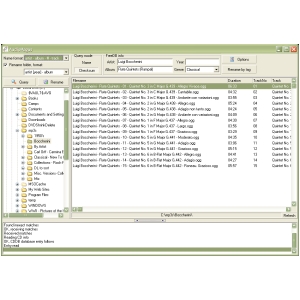
|
Rename by tag

|
Options 1
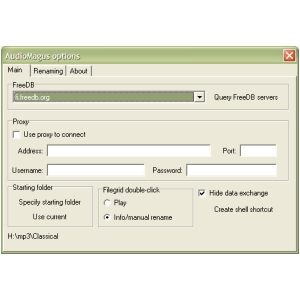
|
Options 2
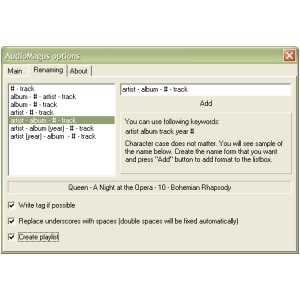
|
Multiple matches
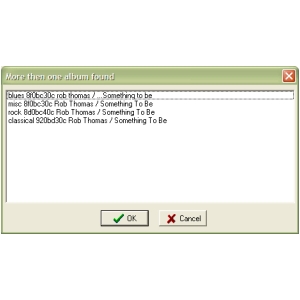
|
Filegrid menu
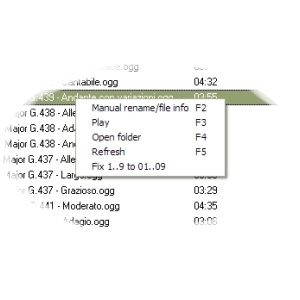
|
'
