Windows Error Messages
Download WinErrors.zip (219.76 KB)
Windows Error Messages is a very simple program for displaying - gasp! - Windows error messages. What that means is that you can either search message explanation by its number or browse the error list.
I made it originally for myself, but for my surprise there was quite an interest if I mentioned this program to others. So I decided to make it somewhat prettier and release - and here is the result.
Note that there is no installer, there is just WinErrors.exe and (very minimal) readme in the archive. Extract where you want it to be (in my case, C:\Tools\) and run the executable. WinErrors does not write any data to registry or elsewhere, so just delete the executable to uninstall.
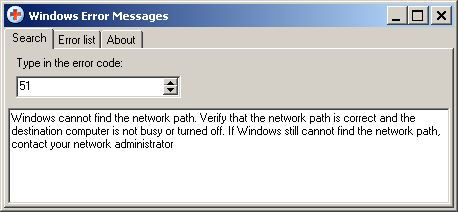
This is the search window. Just type in the error code to see the message associated with that error code.
Second tab lists all the error codes and related messages. You can copy items to clipboard from right-click menu - just select one or several lines, right-click and select "Copy to clipboard". The lines in clipboard will be in format "Code: message" - without quotes, of course.
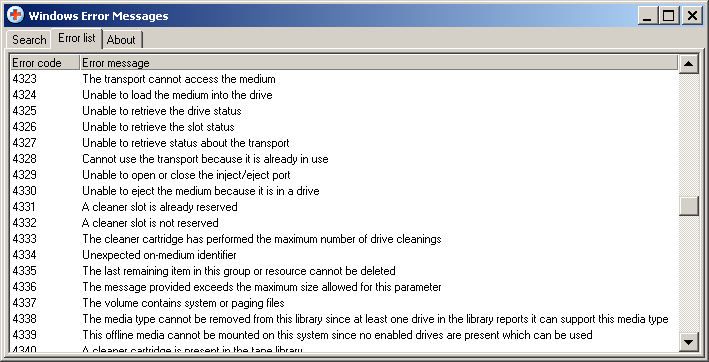
By the way, check out the error codes 4385..4389 and try to figure out why Microsoft needs those.
Version info
v1.0. Initial release.
'
