Channel Peak
Download ChannelPeak.zip (2.22 KB)
One day I got frustrated by the existing channel peak scripts. One was for just one channel, another was capable of tracking several channels but not multi-network, third... Well you get the idea. So I had no choice but to make my own.
If you don't know, "channel peak" refers to maximum user count in a channel.
To install Channel Peak, extract the ChannelPeak.mrc to your mIRC folder (or make sub-folder if you want) and load the script using //load -rs ChannelPeak.mrc
If you extracted it to sub-folder, you'll have to include the folder name to the load command, ie //load -rs Scripts/ChannelPeak.mrc
After loading, options dialog will pop up. You can access it later from Commands --> Channel Peak --> Options
As you can see, the interface is very simple. Select the channels you want to track and click "Add"
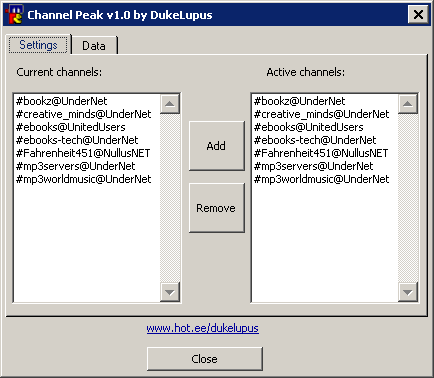
On data page you can set channel-specific options and see current channel stats. Simply select the channel from groupbox.
- Announce peaks. If new channel peak occurs, script will announce it to that channel with the message: "New channel peak: 324! Last peak was 3days 2hours 14 minutes 16seconds ago."
- Respond to !peak. Users can see current channel peak by typing "!peak" (w/o quotes, of course) in the channel.
- Allow only ops to use !peak. Self-explanatory.
- Reset channel data. Resets all data for the channel and adopts current user count as a peak. Note that all script data is stored in mIRC variables.
'
